Smart Search
Filter messages by contact, keywords, or date ranges with powerful search capabilities
Analyze your iMessage conversations with powerful insights while keeping your data completely private
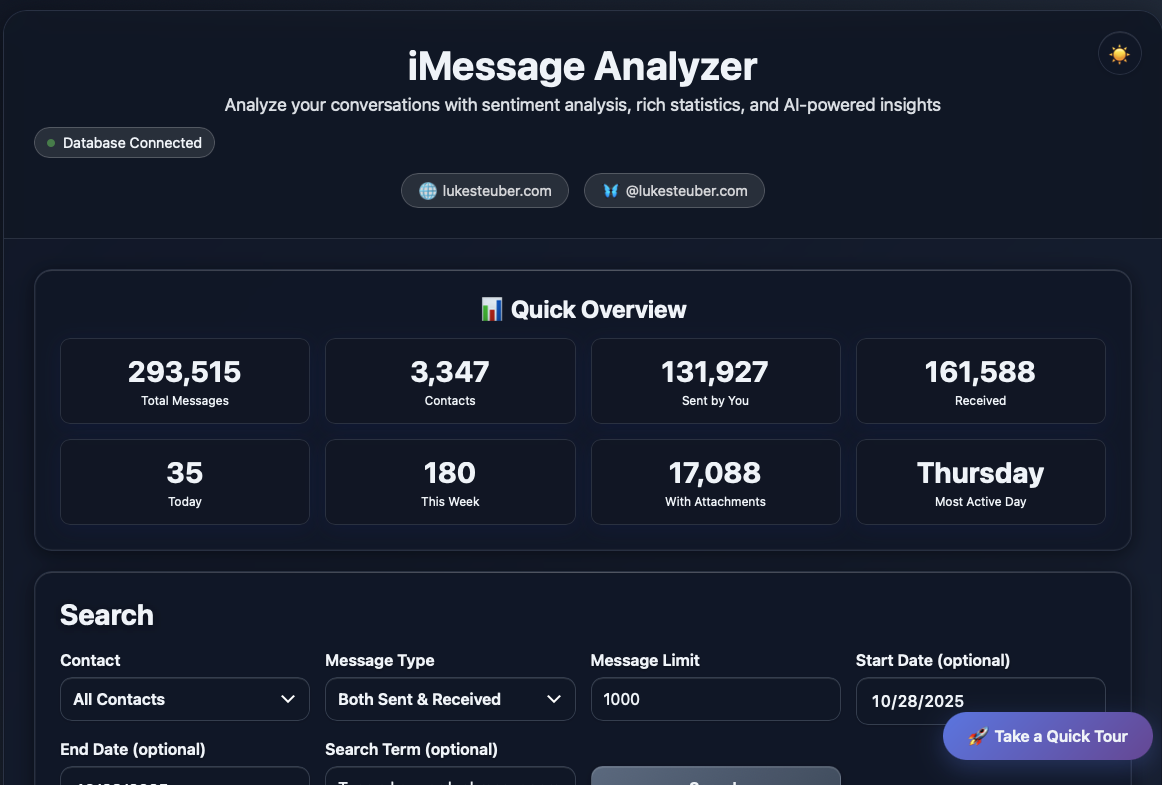
Main Interface
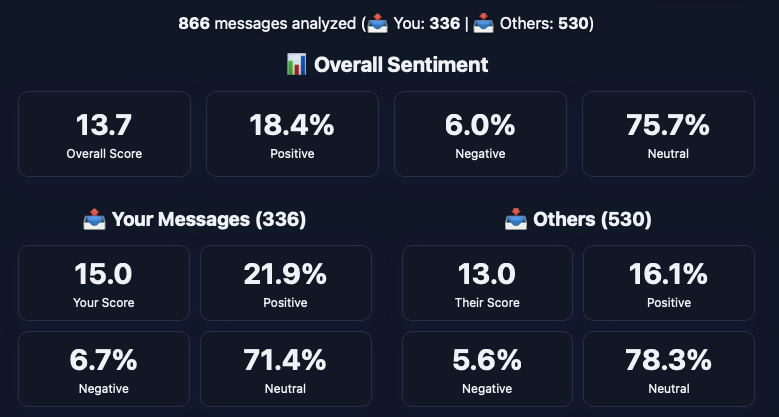
Statistics & Analytics
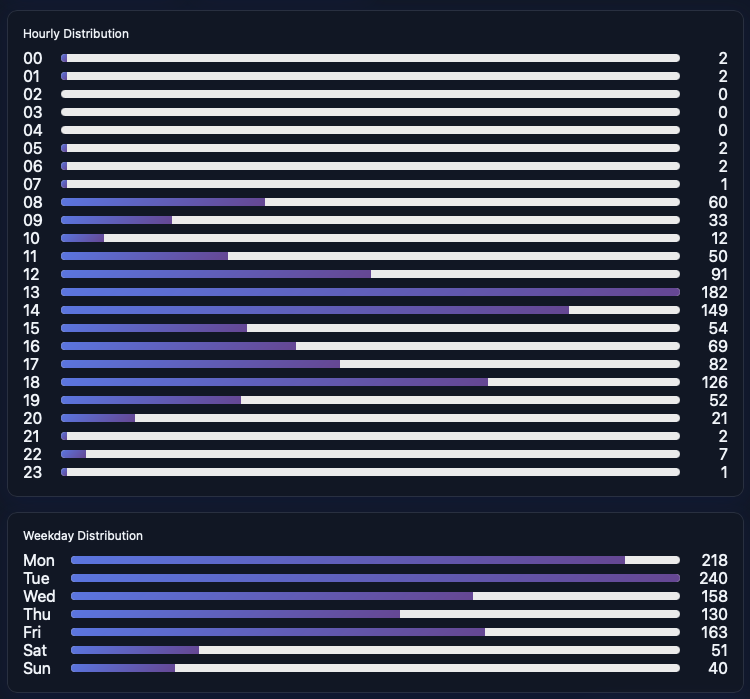
Distribution Analysis
When you first launch the app, it will help you grant Full Disk Access permission and open System Settings → Privacy & Security → Full Disk Access for you. This permission is required to read your iMessage database.
Filter messages by contact, keywords, or date ranges with powerful search capabilities
Discover emotional patterns using advanced AI sentiment analysis algorithms
Message counts, activity patterns, and engagement metrics with interactive visualizations
Find your most-used words with visual analysis and smart stop word filtering
Visualize messaging activity patterns by time and day of the week
All processing happens locally on your Mac - no data ever leaves your device
All analysis happens on your Mac. Your messages never leave your device.
I don't collect, store, or transmit any of your personal information.
You decide what to analyze and export. Full control over your data at all times.